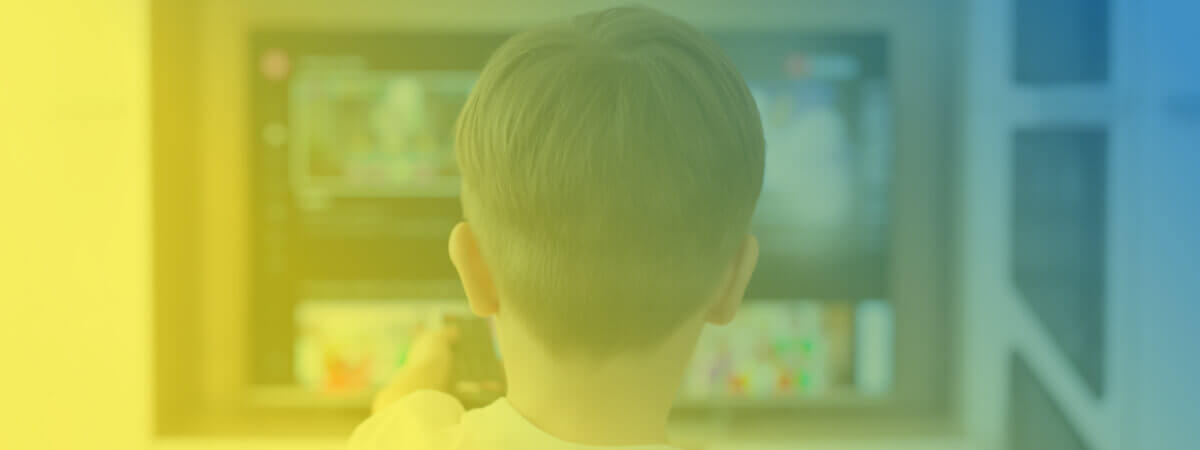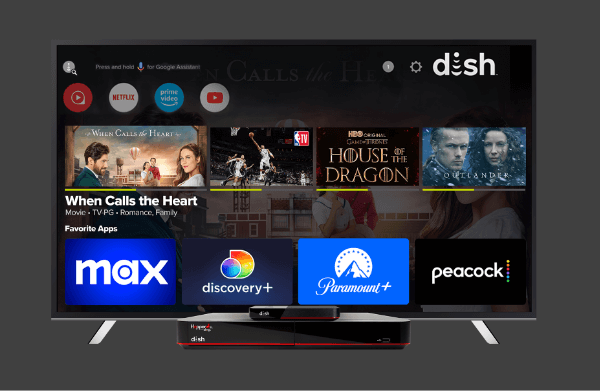How to Watch Netflix on DISH Network TV

Table of Contents
Can I Watch Netflix on DISH?
Got the urge to watch hot new Netflix shows like Wednesday or The Sandman? Maybe you love the comforting vibe of the Great British Baking Show. If you’re a thrill-seeker, Survivor or Physical: 100 hits the spot. Or maybe you’re an armchair doctor digging the hospital drama of New Amsterdam.
As the popularity of streaming TV rises, Netflix is offering some of the best TV shows on the market. And that’s in addition to thousands of movies, documentaries, and online games! So, no wonder if you’re asking: how do I watch Netflix on DISH Network TV?
DISH Network offers its subscribers a huge range of entertainment options, including access to popular streaming services like Netflix.
You won’t even have to switch inputs or navigation screens. Netflix is right there in your DISH menu. This quick guide will provide you with everything you need to know to start streaming Netflix on DISH Network.
What Channel is Netflix on DISH Network? The Basics
Netflix can be found on DISH Network on channel number 302. This channel is available to all DISH Network subscribers, whether you have the standard DISH package or one of the premium packages. To access Netflix on DISH Network, simply tune to channel 302 on your DISH remote and sign in with your Netflix account information.

How to Sign Up for Netflix on DISH Network
If you’re a new Netflix subscriber, don’t worry! Signing up for Netflix on DISH Network is straightforward. Just follow these 5 steps:
1. Turn on your DISH receiver and navigate to channel 302.
2. Select the “Sign Up" option on the Netflix homepage.
3. Fill out the required information, including your email address and payment information.
4. Create a password and select your preferred plan.
5. Start streaming Netflix on DISH Network
Can I Download Netflix on DISH?
The good news is that you do not even have to download the Netflix app, because Netflix is already pre-installed on your DISH Hopper, DISH Joey, DISH Wally, and AirTV mini.
If you have any of the following types of DISH Hopper, Joey, or Wally, you will be able to open the Netflix app that is already there for your use under the MENU or HOME button and APPS.
List of DISH receivers that have Netflix pre-installed (Hopper, Joey and more)
AirTV mini, Wally, Joey, Joey 2, Joey 3, Super Joey, Wireless Joey, 4K Joey, Hopper with Sling, Hopper Duo, Hopper 3
All you need is a click or a spoken command to your DISH Voice Remote to take you to channel 302 or your apps page on the DISH menu.

FAQs: Watching Netflix on DISH Network
Do I need a separate Netflix account to watch Netflix on DISH Network?
Yes, you will need a separate Netflix account to watch Netflix on DISH Network. If you don’t already have a Netflix account, you can sign up for one directly from the Netflix homepage on DISH Network channel 302.
How much does it cost to get Netflix on DISH Network?
The cost of accessing Netflix on DISH Network varies based on the Netflix subscription plan you choose. Netflix offers several different plans, ranging from a basic plan with ads that allows you to stream on one device at a time ($6.99/month) to a premium plan that allows you to stream on four devices at once ($19.99/month).
Be aware that the basic plan with ads may not include all movies and TV shows on Netflix. All other plans have unlimited movies, TV shows, and mobile games. This unlimited access sets Netflix apart from other streaming services such as Amazon Prime Video that charge additional fees for many movies or TV shows.
Can I watch Netflix in HD on DISH Network?
Yes, you can watch Netflix in HD on DISH Network if you have a Netflix plan with HD or Ultra HD. Simply ensure that your DISH receiver is connected to an HDTV and your Netflix account is set to the HD streaming option.
Here are the HD options you will get with each Netflix tier:
- Basic with Ads: HD streaming
- Basic: HD streaming
- Standard: Full HD streaming
- Premium: Ultra HD streaming
Will I have to enter my password every time to get into Netflix on DISH?
No, you will only enter your password the first time. One of the big benefits of DISH TV is its seamless user experience. Once you get into your Netflix app on DISH, DISH keeps you signed in. You can have Netflix with the touch of a button or a single voice command, just like any other channel.
Do I need an internet connection to get Netflix on DISH Network?
Yes, you will need to connect your DISH receiver to the Internet either by ethernet or by Wi-Fi. An internet connection is not necessary for DISH programming, but you will need it for streaming apps like Netflix. You will also love the other benefits that come with an internet connection for DISH such as On Demand programming and DISH Anywhere.
What if I don’t have a DISH plan yet, but I have Netflix?
It’s easy to sign into your current Netflix account once you get a new DISH TV package. Check out all the DISH TV packages and everything they will bring you, including a 3-year price guarantee.